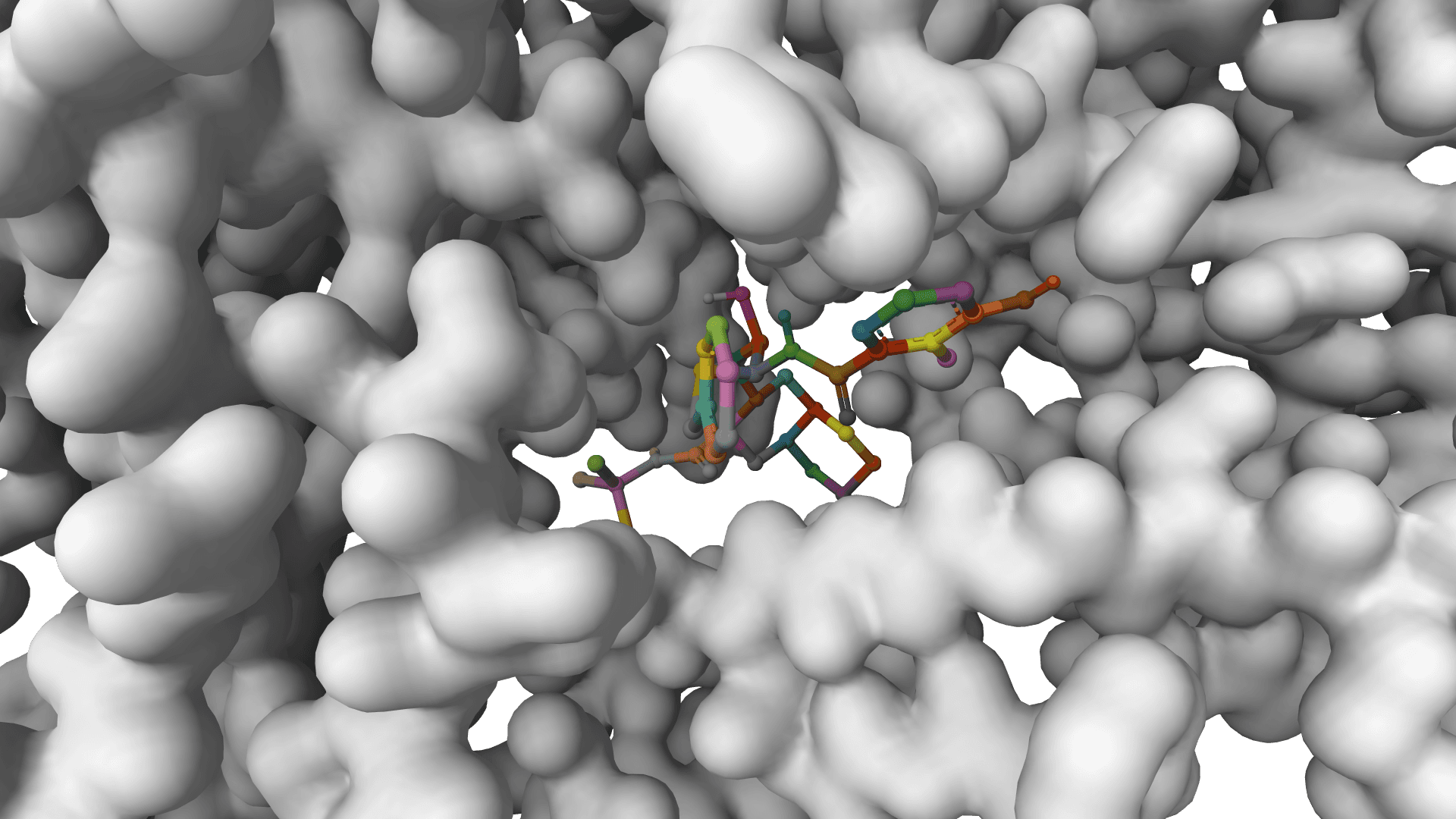
GNINA
CNN-based molecular docking combining traditional physics with deep learning for accurate binding predictions
Model overview: GNINA
What is GNINA?
GNINA (pronounced "guh-NINA") is a molecular docking tool that combines traditional AutoDock Vina-style physics-based docking with deep learning CNN scoring functions. It provides more accurate binding predictions than traditional force-field methods while being much faster than pure AI approaches like DiffDock.
How GNINA Works
GNINA uses a two-stage approach:
- Traditional docking: Uses AutoDock Vina's search algorithm to explore the binding space and generate candidate poses
- CNN scoring: Applies an ensemble of convolutional neural networks to score poses based on learned protein-ligand interaction patterns
This hybrid approach combines the speed and reliability of traditional docking with the accuracy of deep learning.
Input requirements
Protein
- Format: PDB file or RCSB PDB ID
- Should be prepared (hydrogens added, missing residues fixed)
- Use PDB Fixer tool if needed
Ligand
- Formats: SMILES string, SDF file, or MOL2 file
- 3D coordinates generated automatically from SMILES
- Multiple ligands can be screened sequentially
Output
GNINA generates:
- Multiple binding poses (default: 9 poses)
- CNN scores for each pose (more negative = higher confidence)
- Binding affinity estimates (kcal/mol)
- SDF files with 3D coordinates
Poses are ranked by CNN score, with the top-ranked pose typically having the highest confidence.
Parameters
Exhaustiveness (1-32, default: 8)
Controls search thoroughness. Higher values = more comprehensive search but longer computation time. Default of 8 is sufficient for most applications. Values above 16 rarely improve results.
Number of poses (1-20, default: 9)
How many binding poses to generate. More poses give more diverse predictions but take longer.
Note on Pose Filtering: GNINA uses RMSD-based filtering (min_rmsd_filter, default 1.0 Å) to remove redundant poses that are too similar. Unlike AutoDock Vina which filters by energy range, GNINA focuses on structural diversity.
CNN model
- Default ensemble (recommended): Uses 3 models for best accuracy
- Dense: Faster single model
- CrossDock 2018: Alternative single model
Search box padding (2-12 Å, default: 4)
Extra space added to automatic search box around ligand. Larger values allow more flexible docking but increase computation time.
References
- McNutt AT, et al. (2025). "GNINA 1.3: the next increment in molecular docking with deep learning." Journal of Cheminformatics, 17:22.
- Sunseri J, Koes DR (2021). "GNINA 1.0: molecular docking with deep learning." Journal of Cheminformatics, 13:43.
Tips for Best Results
- Prepare protein structure: Use PDB Fixer to add hydrogens and fix missing residues
- Use default settings first: Exhaustiveness of 8 and 9 poses work well for most cases
- Check multiple poses: Don't rely solely on the top-ranked pose - examine top 3-5
- Validate with experiments: Computational predictions should be validated experimentally
- Consider binding site: GNINA works best when approximate binding site is known
Common Use Cases
- Virtual screening: Screen large compound libraries quickly
- Lead optimization: Compare binding of similar compounds
- Binding mode analysis: Understand how ligands interact with targets
- Structure-based drug design: Guide medicinal chemistry efforts